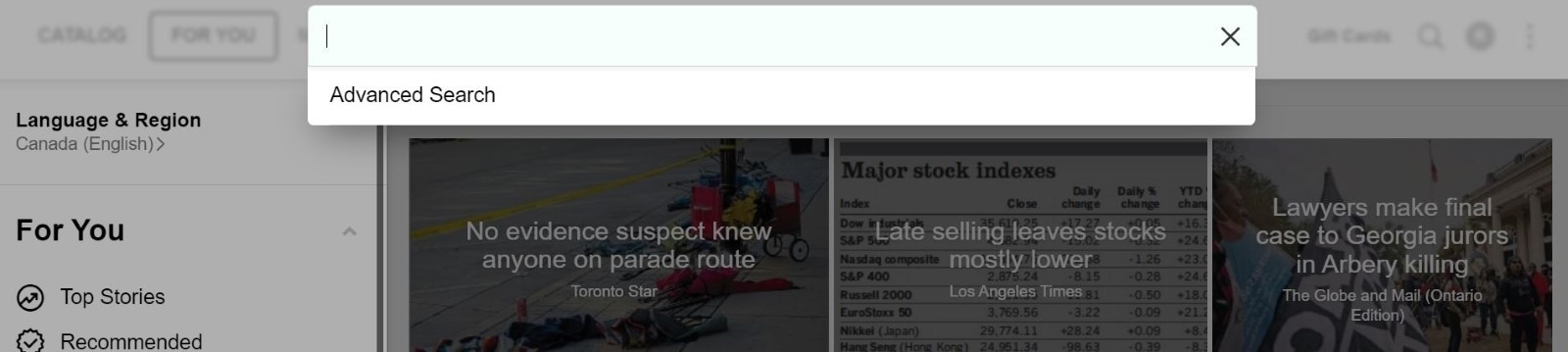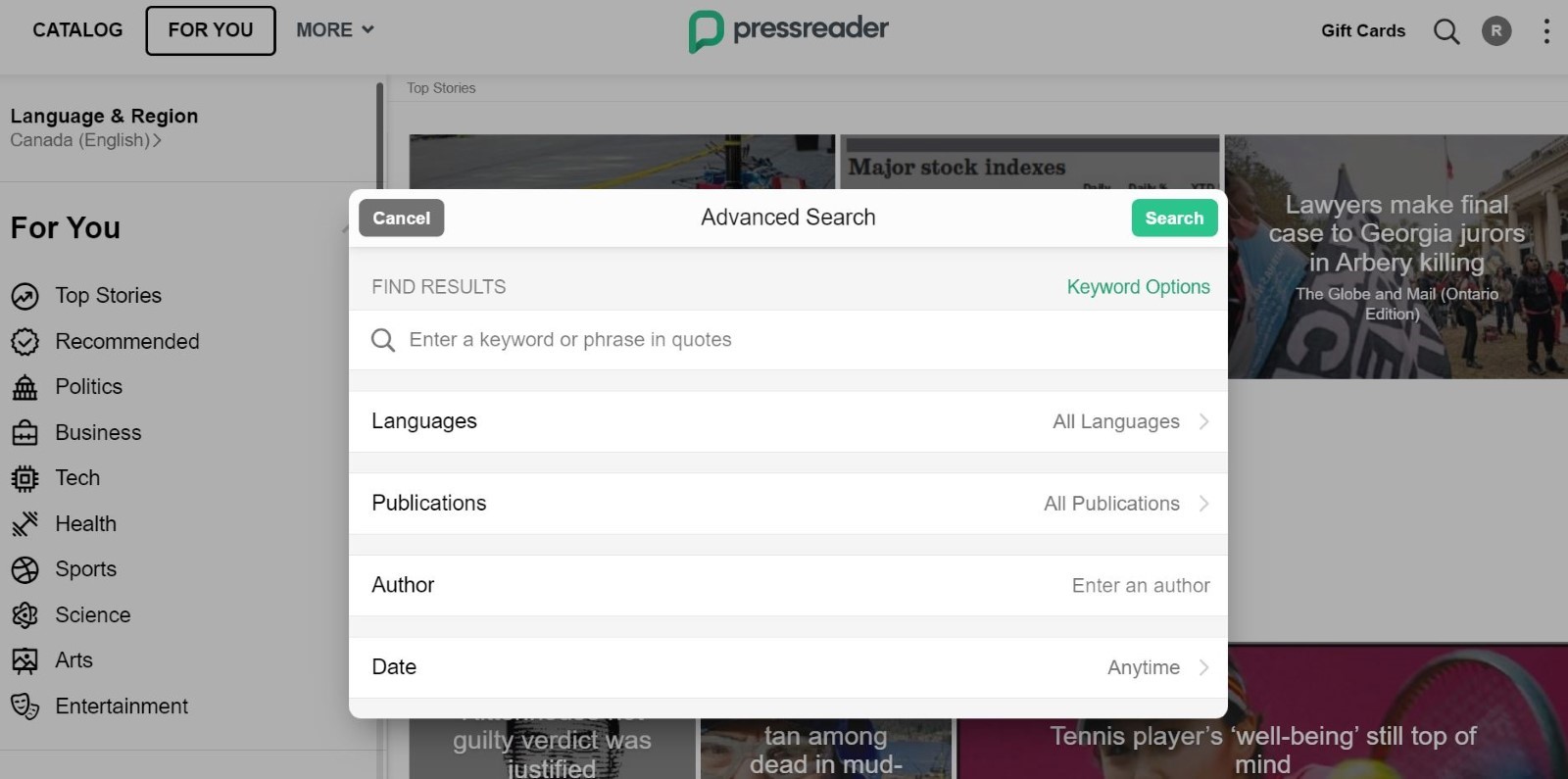When you first open PressReader.com in your browser, you can navigate to the For You section at the top of the page to find your Home Feed, automatically populated with top stories from your location’s latest publications.
Browsing this unlimited newsfeed is easy; simply scroll or swipe from right to left and view new articles as they appear through our easy reading horizontal stream.
Find an article that catches your eye? Just click or tap on the article’s title, or the little green arrow at the bottom of the article, to reveal the full story.
This unlimited newsfeed is easy to browse; simply scroll right across the screen and new articles will appear in an easy-to-read horizontal stream called SmartFlow.
Find an article that catches your eye? Just click on the article title or the little green arrow at the bottom of the article to reveal the full story.
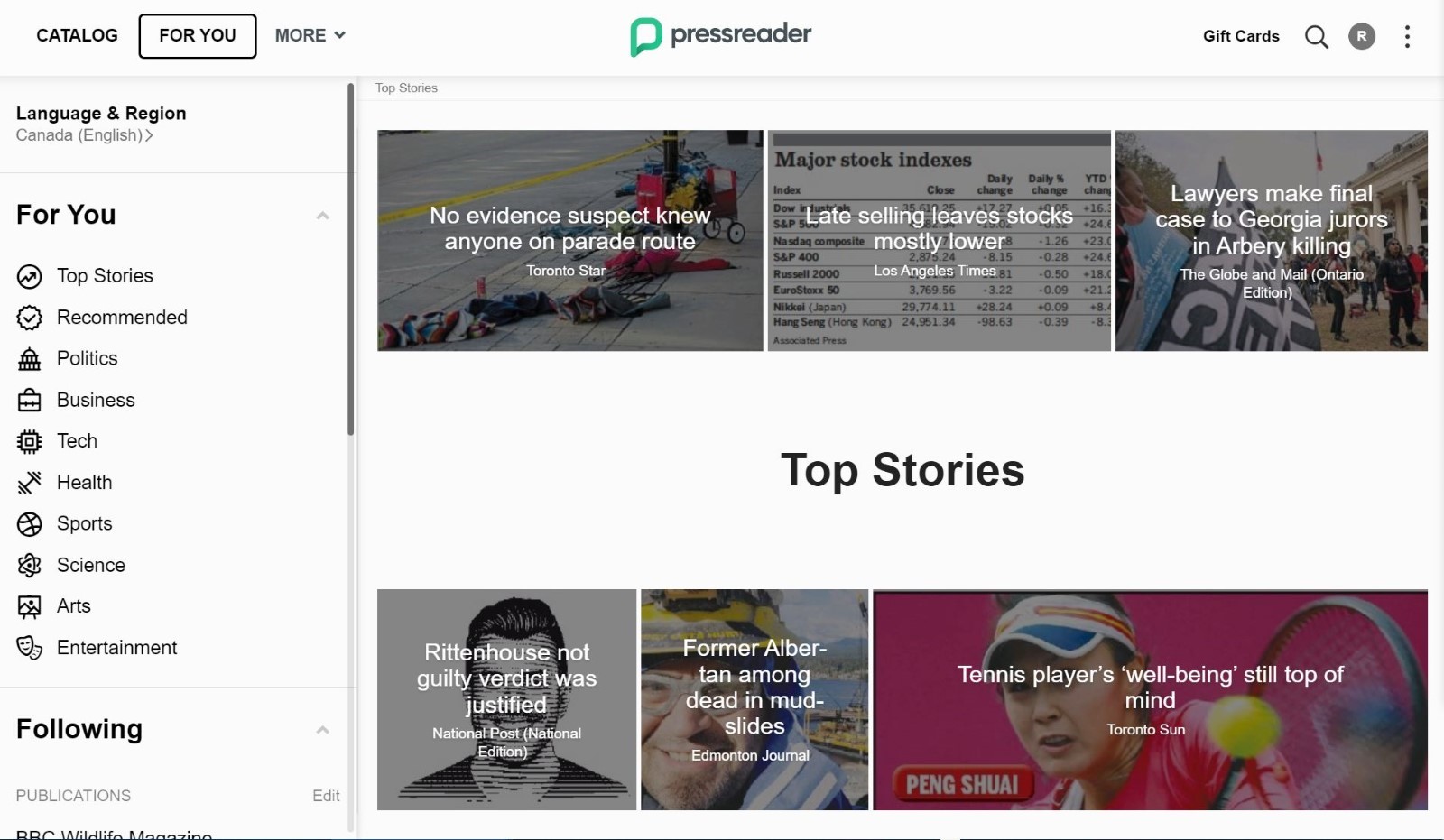
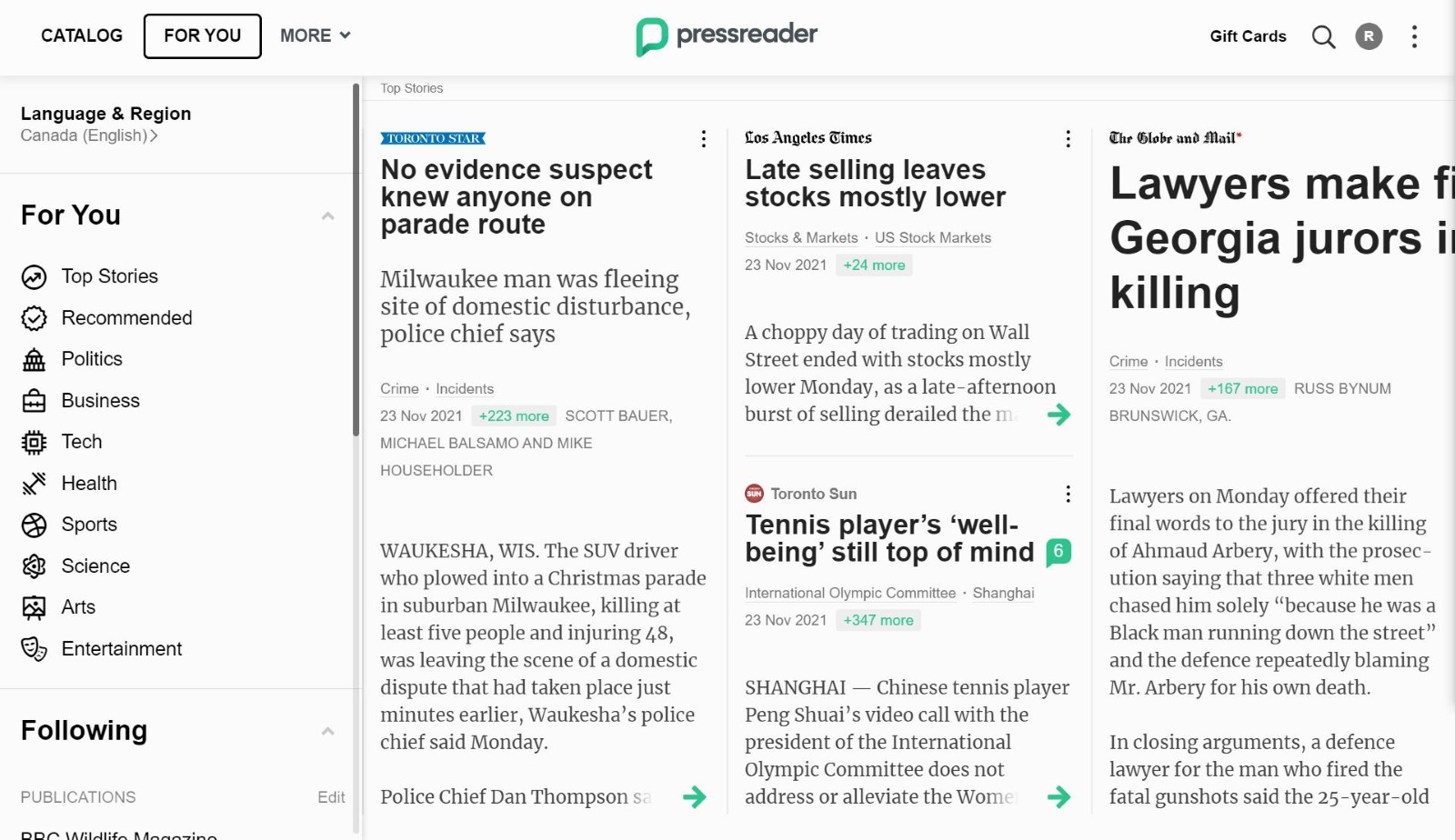
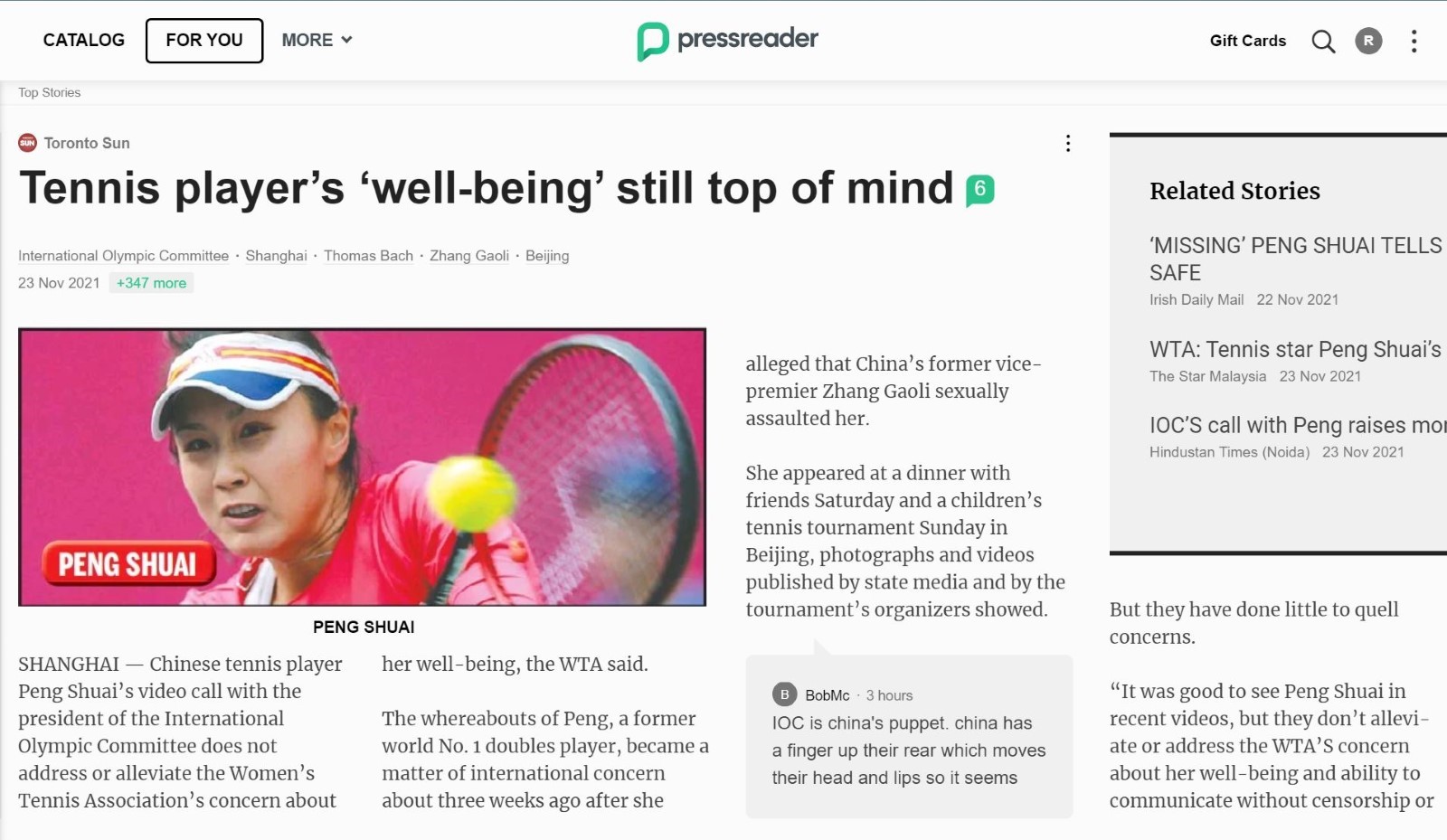
You can find articles from newspapers and magazines that you already love and discover new publications by using the cross-title Search feature. Looking for stories on a particular topic? Advanced Search is also available at the bottom of your search list for a more in-depth and specific approach.
Advanced Search can be used to search across specific titles available on PressReader from a set day or time frame. You can also filter your search results by language, date, keyword location and by author.